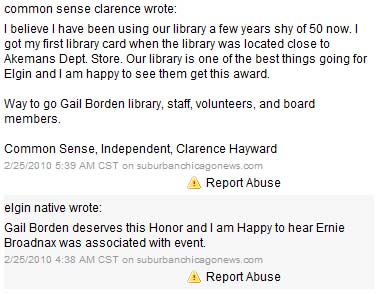*This post is also from my LIS768 blog. I was really pleasantly surprised by the great response my social media guidelines received from my classmates and Professor Stephens. If I am ever in a position to make a policy such as this, I really hope that I can bring in ideas I developed with this assignment.
———-
One thing I dislike about a lot of policy-related information at libraries is how impersonal they sound. Legal-speak, I think, makes people uncomfortable and fails to be really effective in getting people on board. When I read through the articles and examples about social media policies, however, I was pleasantly surprised at how accessible and personal they were. What these kinds of policies come down to is how people represent their companies on their own time, in their own places and how to establish trust between employer and employee. One line from the Headset Bros. policy found at Mashable stuck out to me: “You’re representing us, and we’re trusting you. Act accordingly.”
I wrote this policy with that in mind. Actually, I am consciously using the term “guidelines” rather than “policy” because I think that by nature, this type of document is fluid: I left out a lot of particulars and acknowledge that it will indeed evolve in the future. The guidelines are meant for employees at a public library.
——-
Our mission at Everytown Public Library is to serve district residents in the pursuit of educational, informational, recreational, and professional needs by providing a wide range of materials and services. In accordance with this mission, we recognize the importance of a web-based presence for the library as well as the right of its employees to express themselves and engage with others using social media. The following are our guidelines for employees’ use of the social web. This includes such things as blogs, blog/website comments, message board and listserve activity, and profiles at social networking sites such as Facebook, Twitter, MySpace, Flickr, Youtube, and others.
Represent the library well. If you are identifying yourself as someone associated with the library, please present yourself in a way that would be suitable at work and in person. Be courteous, respectful, and helpful. While you are always representing the library, also remember to speak for yourself and make it clear that you are doing so; the library as a whole will speak for itself using official accounts.
Share your knowledge and skills. The whole point of engaging online is to make connections and share. Don’t be afraid to add value with your posts and comments.
Be responsive. Every comment is an opportunity to make a connection. If someone complains or asks a question, be timely and accommodating in your response to them. At the same time, however, recognize flamers looking to pick a fight. Do not engage people looking to fight, and please avoid instigating arguments.
Be mindful of privacy. Make sure to protect the privacy of patrons, coworkers, and any sensitive information having to do with the organization. Also always be mindful of protecting your own privacy.
Respect copyright laws. Always cite and link when using others’ ideas or words. This is important for legal reasons, but it also helps us build good and respect-filled connections across the web.
Be kind. Let’s not make the internet a place for complaints and attacks. Instead, let’s use it at its best, for conversation, enjoyment, and information sharing. Be polite and respectful, and always remember to represent yourself and the library in a way that would make you proud.
Above all, we simply expect employees to use their own discretion. We already trust you in representing the library; please keep up the good work. As social media sites and their use evolve, we expect this set of guidelines to also evolve. If you have any questions about these guidelines, please feel free to contact me:
Elizabeth Ludemann
ludeeliz@my.dom.edu